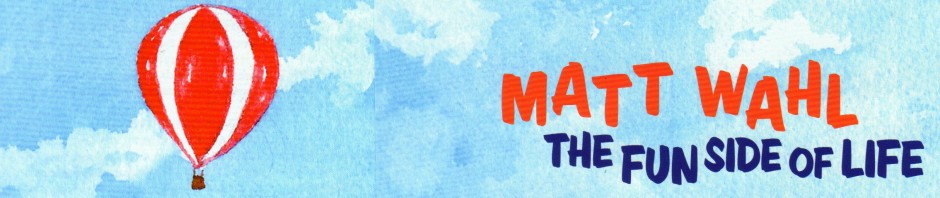I’m so happy to announce the arrival of my brand new CD, The Time Is Now! This is my 7th CD of original music and only the 2nd one that I’ve recorded entirely at home!
(If you want to hear it, visit the CD/Music page in the main menu bar.)
Why record at home? For those who know me a bit, I’m sort of a perfectionist! The trouble with studios is that they charge by the hour. That’s not really trouble, it’s just a fact. I’ve loved the people I’ve worked with over the years but I’ve always felt like I had to settle for things because the clock is running! Recording at home takes a lot longer but if I’m not happy with something, I can redo it until I’m satisfied. That’s not to say that this new CD is perfect but at least I got everything to the point of feeling like it was the best I could do at the time. Plus I got some great help!
 This is our son Eric helping me with some background vocals on the last song on the CD, Somewhere In The Sun. He loves singing and plays the drums and likes to pound on the piano. He has an ukulele too that he occasionally picks up. I was so happy that he agreed to do this and I think he had a great time. As part of the recording/mixing process, I have played these songs around the house over and over again and he always gets a little twinkle in his eye when he hears his voice. Maybe next time around he can handle the percussion for me too! I keep telling him I’d love to have him take drums lessons. He always says, “but dad, I already know how to play the drums!”
This is our son Eric helping me with some background vocals on the last song on the CD, Somewhere In The Sun. He loves singing and plays the drums and likes to pound on the piano. He has an ukulele too that he occasionally picks up. I was so happy that he agreed to do this and I think he had a great time. As part of the recording/mixing process, I have played these songs around the house over and over again and he always gets a little twinkle in his eye when he hears his voice. Maybe next time around he can handle the percussion for me too! I keep telling him I’d love to have him take drums lessons. He always says, “but dad, I already know how to play the drums!”
I also leaned on Eric for the cover art!
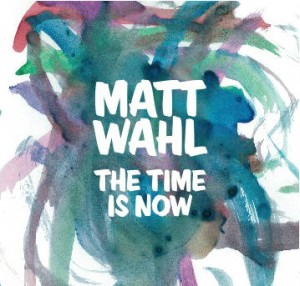 I guess I didn’t really have to lean on him. We’ve had this painting in a frame over our dining room table for quite a while now. It’s a couple of years old and I thought it would be a great cover! As some of you might know, my mom used to do some wonderful watercolor work and she did the covers of my first 5 CDs. Her health hasn’t been the best lately and she hasn’t painted in a couple of years. I’m glad to have another great source for artwork and I’m pretty sure my mom would be OK passing that job on to Eric!
I guess I didn’t really have to lean on him. We’ve had this painting in a frame over our dining room table for quite a while now. It’s a couple of years old and I thought it would be a great cover! As some of you might know, my mom used to do some wonderful watercolor work and she did the covers of my first 5 CDs. Her health hasn’t been the best lately and she hasn’t painted in a couple of years. I’m glad to have another great source for artwork and I’m pretty sure my mom would be OK passing that job on to Eric!
That’s the fun stuff. I love recording but even for a perfectionist like me, it can get downright tedious! There are parts I bet I played 50 times before I got them right!
I’m a long way from recording perfection but all in all I’m quite happy with the results. I’m sure those with better ears will hear things I missed or changes I could have/should have made but I did all of this in a small room in our home, much of it during nap times, late at night etc. with nothing more than one mic, an audio interface, a laptop and a pair of studio monitors (and no room treatment!) I’d like to think I got a lot done with a pretty limited set up. None of the stuff I use is very expensive. The bulk of the investment was time, trial and error (heavy on the error! )
If you’re at all curious about the set up, here is some nerd stuff for my fellow pro audio/home recording geeks:
Equipment:
Mic: I have a RODE NTK Vacuum Tube Condenser Mic. I bought this a few years ago. It was recommended by a friend as a great mic for the price. I haven’t had the opportunity to compare it to much of anything else but it has sure gotten the job done for me. Getting used to the mic and learning how it handles my voice, different guitars, etc. has helped a lot!
Interface: I use the first Apogee Duet. Before this I used a Lexicon Omega. During the middle of some recording a while back I had some compatibility issues with the Lexicon when I upgraded my computer’s operating system so I went with the Duet as it is supposed to get long well with Macs. It’s worked well. Every once in a while GarageBand won’t recognize it so I’ll have to restart my computer and then it’s fine. Kind of annoying but otherwise no complaints about the Duet.
Computer: I have a MacBook Pro that is a few years old. I still use GarageBand. If you’re not familiar with GarageBand it comes free with a Mac so nothing fancy at all! I upgraded to Logic Pro a while back and have done some recording in Logic Pro but I’ve worked so much in GarageBand that I still feel the most comfortable there and what I’m doing is simple enough to make it work.
Monitors: Dynaudio BM5A MKII. The monitors probably represented the biggest learning curve for me. These are still fairly new and this is the first record I’ve mixed on them. I’d track with headphones (Sony MDR-7506) and do some light mixing on the headphones if the kids were asleep and then do the rest on the Dynaudios later on. I would then burn the mixes to CD and check them on several different systems. The main two were my car stereo and our home stereo. It took a while to figure out how the sound from the studio monitors translated to the other systems and what adjustments I needed to make to try to get the best sound I could on all the different stereos I used.
I played all the instruments/parts myself which is probably why it took as long as it did! Here is what I used:
Vocals: Recorded all with the RODE NTK
Guitar: Taylor 514ce-n (nylon string.) I recorded all the guitar parts with the NTK about 8″ to a foot or so away from about the 14th fret of the guitar.
Ukulele: Collings UC1K miced with the NTK more or less like the guitar.
Piano: Yamaha Clavinova with a mono 1/4″ out to the Apogee Duet.
Bass: American Fender P Bass through either an Avalon U5 or through my Bose T1 with the P Bass EQ preset. But after struggling to get the bass parts to sound right, I cheated and redid all the parts using a midi keyboard with an electric bass setting! Apologies to the purists but eventually, I had to do something to try to get a bass sound I liked. I don’t think equipment was the problem. I narrowed it down to some shortcomings with the skills of the bass player, the recording engineer or the mixing engineer. One or more of those guys had no idea what they were doing when I came to playing, recording and mixing bass! 
Harmonicas: Either Hohner Special 20 or Lee Oskar recorded with the RODE NTK.
Percussion: A Pearl cajon and a Remo pear-shaped fruit shaker
I added a couple of other things here and there with the midi keyboard.
I followed the same basic pattern for every song. I would open up a new track in GarageBand and do a rough recording of me playing and singing the song into the RODE NTK mic. This next part is probably the strangest part of my whole process: I would plug in my old Alesis SR-16 drum machine. It has a tap tempo function. So while I’m listening to what I just recorded, I would tap the tap tempo button on the drum machine. This would tell me my tempo in beats per minute. I would then use this tempo as my starting point for the click track of the song. This way I’m basing the tempo on a free form performance of the song. The result (I think) is a much natural tempo for each of the songs if that makes any sense.
Once I’d have the tempo established, I’d plug in a midi keyboard and create a one measure drum track, usually rim shot and kick drum using that tempo. Then I could loop that drum track and make it my click track. (a click track is a rhythm track you listen to on headphones while you record the other parts to make sure you are playing everything at the same tempo.) I’d play along with my click track a couple of times to make sure the tempo felt right and make any adjustments if it didn’t.
Once I had the tempo established and the click track laid down, I would do a scratch track of guitar and vocals. (The scratch track is just a reference track that will not be part of the final recorded song.) I’d just put the mic somewhere in the middle and play the whole song. This sets up the basic skeleton of the song. It give me the intro, the verses, the chorus, solo break(s) and the outro. This part is always a bit tricky for me because the song will usually be a bit different from the way I play it live. Even if it’s not different, I have to make a “final” decision as to the structure of the song. When I play live I just play whatever feels right at the time. But with recording I need to decide on an intro, what kind of solos, breaks, etc.
Once I get the bare bones of the song established, it’s time to start recording! I always start with the main acoustic guitar part and work from there. Some songs have several layers of different guitar parts. Then I’d add what I think each song called for. Every song has at least acoustic guitar, bass and vocals. Some have every instrument listed above! It would all just depend on the song and what I thought each one needed at the time. Sometimes I’d have a cold so I couldn’t sing so I’d just add some more guitar!
This is getting pretty long! Is anyone still reading this?
Anyway, that is the basic process that I used for all the songs. I recorded a handful of songs that didn’t make it onto the CD so I repeated this process for probably 18 different songs! It took a long time and there were days when I felt like giving up. I’m glad I didn’t and hope the final result was worth it! I know I learned a TON and that I’ll be further ahead when the next project comes along.
Thanks for reading and if you made it over to the CD page and heard a sample or two, thanks for listening!
-Matt